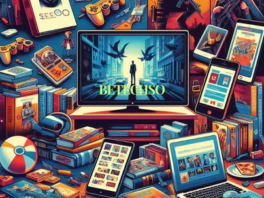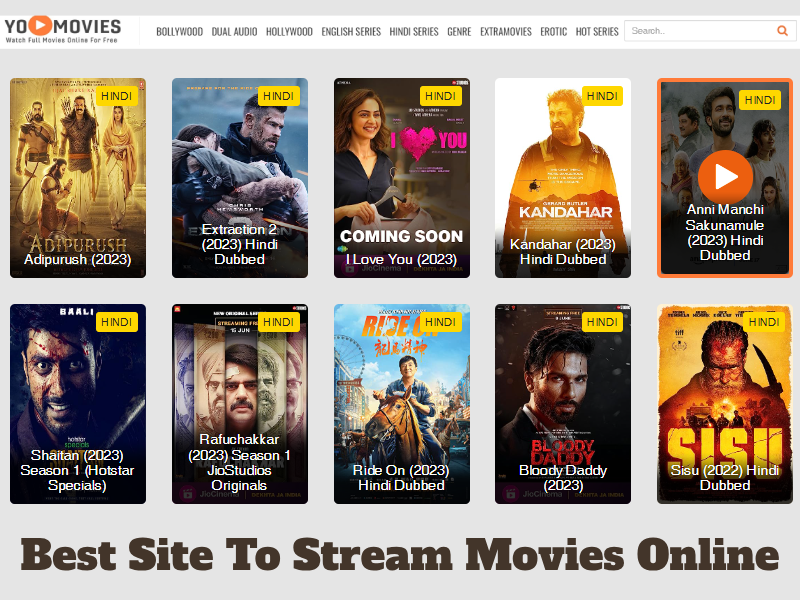Instagram Stories have become an integral part of the platform’s social experience, allowing users to share moments in a temporary format that disappears after 24 hours. Whether you’re looking to save a story from a friend, preserve a memory, or use content for personal or professional reasons, downloading Instagram Stories is a useful skill. This guide will walk you through various methods for downloading Instagram Stories, including using built-in features, third-party apps, and online tools.
Understanding Instagram Stories
Before diving into the methods for downloading Instagram Stories, it’s important to understand how they work. Instagram Stories are short-lived posts that disappear after 24 hours. They can include photos, videos, and text, and are viewed by tapping on the circular profile pictures at the top of the Instagram feed.
Downloading Your Own Instagram Stories
If you want to download your own Instagram Stories, Instagram provides a straightforward way to do
Save Stories to Your Archive
- Open Instagram: Launch the Instagram app on your mobile device.
- Go to Your Profile: Tap on your profile picture in the bottom right corner.
- Access Your Archive: Tap on the three horizontal lines (hamburger icon) in the top right corner of your profile, then select “Archive.”
- View Your Stories Archive: Switch between “Posts Archive” and “Stories Archive” by tapping on the dropdown menu at the top of the screen.
- Download a Story: Find the story you wish to save, tap on it to view, then tap the three dots (more options) in the bottom right corner. Select “Save Photo” or “Save Video” to download the story to your device.
Save Stories Directly from the Post
- Open Instagram: Open the Instagram app and go to your profile.
- View Your Story: Tap on your profile picture to view your current story.
- Save the Story: Tap on the three dots at the bottom right corner of the screen, then select “Save Photo” or “Save Video.”
- Downloading Stories from Other Users
Downloading stories from other users requires a different approach, as Instagram does not provide a direct method for saving stories posted by others. However, several tools and methods can help you accomplish this:
- Using Third-Party Apps
Several third-party apps are designed to download Instagram Stories from other users. These apps typically require you to enter the username of the account whose stories you want to download. Here are a few popular ones:
- StorySaver (Android/iOS): This app allows you to download Instagram Stories by entering the username. After downloading, you can view and save the stories offline.
- InstaStory (iOS): InstaStory is an app that lets you download Instagram Stories by searching for the account and selecting the story you wish to save.
- StoryDownloader (Web): This web-based tool works similarly by entering the username of the account and downloading the available stories.
Legal and Ethical Considerations
- If you want to download and share stories from other users, it’s best to ask for their permission first.
- Avoid Misuse: Do not use downloaded content commercially or distribute it without proper authorization.
- Respect Privacy: Avoid saving or sharing stories that contain sensitive or personal information without consent.